showing the toolbar is easy. Step by Step
1-Go to users in WordPress Users (on left side-bar)
2-select your profile then, clickt edit link
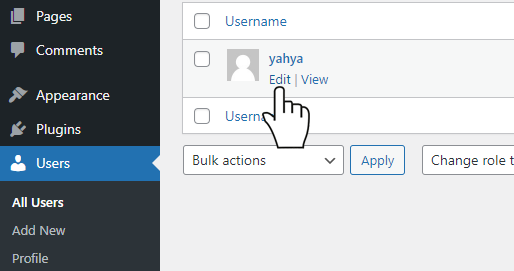
3-“Visual Editor” –>”Disable the visual editor when writing”
if uncheck, showing toolbar.
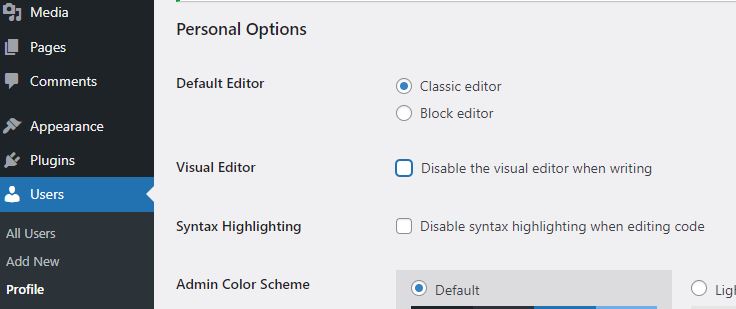
if check, not showing toolbar.
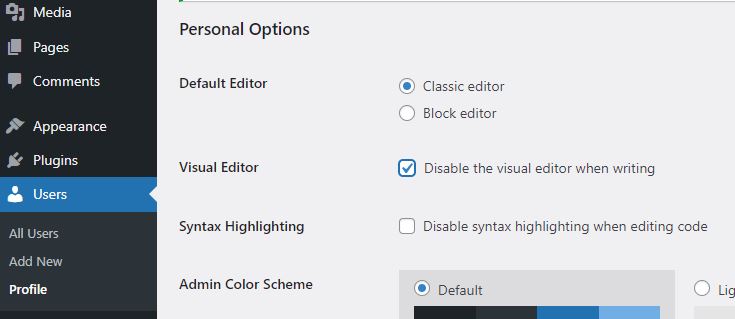
4. Click “Update Profile” at the bottom of the page. do not forget it.
5. Go to “pages”